Introduction
Most redshifts for extragalactic objects are published as "heliocentric" redshifts -- that is, the earth's rotational and orbital motions have been removed from the measured velocity. (John Huchra at the Harvard-Smithsonian Center for Astrophysics has kindly supplied more information on the definition of extragalactic redshifts.) It is often necessary to further "correct" the redshifts for other motions: Galactic rotation, peculiar motion of the Galaxy within the Local Group, "infall" of the Local Group toward the center of the Local Supercluster, and motion within the reference frame defined by the 3K microwave background radiation. This calculator enables you to make these corrections as needed. NED has several pre-defined apex vectors that you may use, or you may input your own apex vector.
Data Entry
Enter the input coordinates in decimal degrees or in sexagesimal units. Input is checked by a software interpreter, and re-formatted for display. The best way to gauge these interpreters is to test them; they will post an error message if the input is not interpretable. Examples of acceptable coordinate input are given below.
Select the input coordinate systems that you want to use. It may be one of the following:
The equinox may be any date between AD 1500.0 and AD 2500.0. If you do not prepend a "B" (Besselian dates) or "J" (Julian dates) to the equinox, the calculator will use Besselian dates for equinoxes before 1990.0, and Julian dates for equinoxes after 1990.0.
Enter the redshift you wish to correct in velocity units of km sec-1.
If you wish to use one of NED's pre-defined apex vectors, choose the one defining the reference frame to which the redshift is currently referred by clicking on the "From" button and choosing one of the reference frames named there. Do the same for the "To" button, choosing the reference frame to which you wish to correct the redshift.
If your redshift is currently referred to a velocity frame for which NED does not provide an apex vector, click the radio button and enter your apex vector (coordinates and coordinate system, and velocity) in the boxes provided.
Results
Click on "Calculate" to run the calculator. It will replace the input page with a new page showing your input parameters, the type of correction you requested, and the apex vector used, as well as the output velocity. If the calculator does not recognize some aspect of your input, it will display an error message. In this case, use your browser's "Back" button to return to the input page to correct the input.
Back to the Velocity
Conversion Input Page.
Return to beginning of this help page.
Return to NED's Home Page.
Notes
NED converts velocities from one reference frame to another using the standard equation
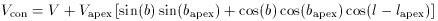
where l and b are the object's longitude and latitude, V is its unconverted velocity, and the apices (with Galactic coordinates) of the various motions are given as
| Conversion | lapex | bapex | Vapex | Source |
| Heliocentric to Galactocentric (GSR) | 87.8 deg | +1.7 deg | 232.3 km/sec | RC3 |
| Heliocentric to Local Group | 93 deg | -4 deg | 316 km/sec | AJ 111, 794, 1996 |
| Heliocentric to 3K Background | 264.14 deg | +48.26 deg | 371.0 km/sec | ApJ 473, 576, 1996 |
Courteau and van den Bergh AJ 118, 337, 1999 have a recent review of the solar motion with respect to the Local Group.
Back to the Velocity
Conversion Input Page.
Return to beginning of this help page.
Return to NED's Home Page.
NED's Input Position Interpreter
All of the following examples are acceptable input. In cases of ambiguous input, the output may not be what you intend. If the interpreter returns a warning message instead of doing the calculation you requested, click on your browser's "Back" button to return to the calculator input page and reformat the coordinates in your request. If you use decimal hours or decimal degrees in the RA field, we suggest noting this explicitly as in "14.3256h" or "214.8840d". The examples below show the default behavior of the interpreter.
| 16.3678 | 16 hr 22 min 04.08 sec (if in "longitude" field with equatorial RA set) or |
| 16.3678 degrees (otherwise) | |
| 16 | 16 hr (if in "longitude" field with equatorial RA set) or |
| 16.0 degrees (otherwise) | |
| 6h3m23s | 06 hr 03 min 23 sec |
| 26h7m23s | 02 hr 07 min 23 sec (where 02 hr = 26 - 24) |
| 79d23m90s | +79 deg 24 min 30 sec |
| 20 9 50 | 20 hr 09 min 50 sec (if in "longitude" field with equatorial RA set) or |
| 20.16388 (otherwise) | |
| 20d9'50" | +20 deg 09 min 50 sec |
| 20:9:50 | 20 hr 09 min 50 sec (if in "longitude" field with equatorial RA set) or |
| 20.16388 (otherwise) | |
| 20 9 | 20 hr 09 min of time (if in "longitude" field with equatorial RA set) or |
| 20.15 deg (if in "longitude" field) or | |
| 20 deg 09 min (if in "latitude" field) | |
| 20:9 | Same as "20 9" |
Back to the Velocity Conversion
Input Page.
Return to beginning of this help page.